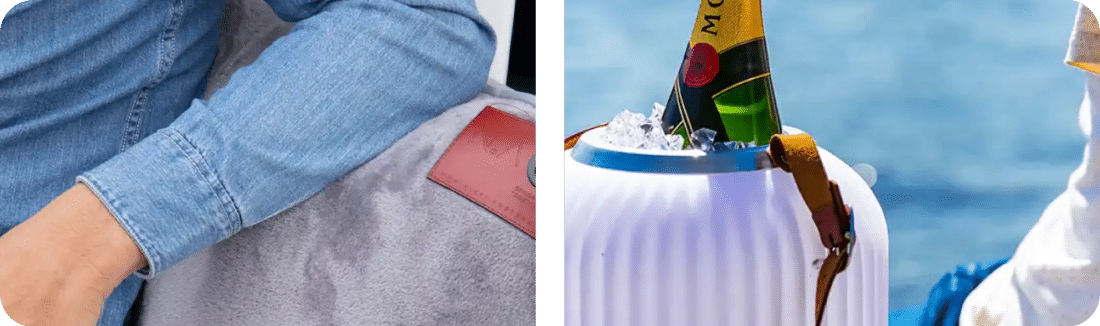Your shopping cart is empty
Happy New year! We are starting the year with extra warmth from us for you! Take advantage now of 10% discount with the code Happy2026 on all our products including combideals - valid until 6 January (refurbished collection is excluded from the promotion).
Frequently asked questions
Below you will find the answer to all your questions. Can't find the answer? Then contact us via service@nikki.amsterdam or call us at +31 23 205 2307.
Ordering
Pay
To deliver
Warranty and service
Return
Heat products
Lighting
App
Charging
Is there an invoice with my order?
The invoice will only be sent digitally to the person placing the order.
How do I know if my parcel has been dispatched?
After the parcel has left our warehouse, you will automatically receive a track and trace code via the e-mail address provided.
Can I have my order delivered to a different address?
This is possible. You can choose a different shipping address in the ordering process.
Can I have my order gift-wrapped?
Unfortunately, this is not possible. In connection with damaging the gift paper during shipment, we have chosen not to wrap our packages with gift paper. Please note, the product is pictured on the box. Good to know in case you want to surprise someone and they live in your house... Tip...You can specify a different delivery address.
I want to purchase multiple products on a business basis, is that possible?
Of course, how nice of you to choose us. Please contact us by mail sales@nikki.amsterdam just contact us and mention your wishes. We will be happy to think along with you. Tailor-made gift packages (incl a bottle of wine or health products) are also possible. Would you rather even let us choose something? Then consider our The.Gift Card.
What is a pre-order?
Very sometimes a product is not (yet) in stock. For example, when we introduce a new product or a product is sold out. With a pre-order, you order in the same way as with our other products. We reserve a copy so you can be sure that you will receive your product. As soon as we receive the pre-order product, we will deliver it to you.
Does the discount code apply to all products?
We do not have a fixed discount code. Every now and then we grant discounts to our newsletter readers or have a temporary promotion via our social campaigns. A discount is then valid on almost all products excluding the combi deals and refurbished collection!
Are my payment details secured?
You can choose from the following payment options; iDeal, credit card, Paypal, Bancontact and Klarna. Your data are protected. You can see this by the padlock in your browser and because https appears instead of http.
How does paying afterwards with in3 from Ideal work?
You pay the amount in 3 equal parts without interest. After paying the 1st part, your order will be shipped immediately. After the first payment, you will receive a reminder for the next instalments. You pay the second instalment 30 days later, followed by the last instalment 60 days after the first payment.
How does paying with Klarna work?
With Klarna, you have the choice between instant payment, post-payment and spread payment without interest. You create an account with Klarna. An app keeps you updated on your payments. That way, you keep a good overview. It also informs you about the status of your order and any returns.
Which credit cards can I pay with?
Payments via VISA, Meastro, Mastercard and American Express are accepted by Nikki.Amsterdam. If the payment is approved by your bank, we can immediately process your order and ship the products in stock to you.
How does paying with Paypal work?
When paying with PayPal, you link your own checking accounts or credit card(s) to a PayPal account and can complete the payment in a secure environment. Creating an account is easy and free and you can directly transfer payments online to the PayPal account. If the payment is approved, we will immediately process your order and ship the products to you.
How do I pay with a discount code?
On the payment screen, you will find a "discount code" field. This is where you enter your discount code. The percentage or amount belonging to the code will automatically be deducted from the amount to be paid.
How do I pay with The.Gift Card?
A code is indicated on The.Gift Card. Enter this at field "discount code", The amount of The.Gift Card is then automatically deducted from the amount to be paid,
I am experiencing problems paying, what can I do?
- Delete your cookies and browser history. Too much data collected can interfere with the ordering process.
- Try ordering on a different device (laptop, mobile etc).
- If this does not work, please contact us. We will find a solution!
When will I receive my order?
Orders placed before 14:00 on working days leave our warehouse the same day. Next-day delivery is usually available within the Netherlands.
If you order on Friday after 14:00 or at the weekend, delivery will be made on Tuesday. For shipments abroad or around the holidays, delivery may take longer. Unfortunately, this is beyond our control.
*If you have ordered a product on a pre-order basis, please check the product's product page on our website for the current delivery time.
How do I know if my parcel has been dispatched?
After the parcel has left our warehouse, you will automatically receive a track and trace code via the e-mail address provided.
What happens when I am not at home?
If you are not at home, the delivery driver will try to deliver the parcel to one of your neighbours.
If nobody is at home, you did not give permission to drop your parcel and the neighbours cannot accept it either, we will take your parcel to the nearest Pickup Parcel Shop. The non-home notice in your letterbox and/or an e-mail from DPD will tell you where the parcel was taken.
How much does it cost to ship my order?
Within the Netherlands, delivery to your chosen parcel shop free of charge. For home delivery and delivery abroad, we charge shipping costs. Within the Netherlands this is €3,95. For home delivery, it is possible to adjust the time of delivery after ordering to suit your capabilities.
If shipping costs apply, they are automatically calculated and visible during the ordering process.
Do you also deliver abroad?
We also deliver abroad. However, there may be extra costs for this, which will be visible in your shopping basket after selecting the country of your choice.
What is the warranty period?
Our products have a warranty period of 2 years. Within this guarantee period Nikki.Amsterdam will replace or repair the product or a part that has become defective. This only applies when the products are purchased directly from Nikki.Amsterdam or from one of our resellers. To make use of the guarantee proof of purchase must be shown.
The guarantee does not apply in case a repair or replacement of parts is necessary due to improper use, in case of an accident, or when the products have been repaired or modified other than in accordance with the instructions provided by Nikki.Amsterdam. If a component or part is used that does not originate from Nikki.Amsterdam or one of its resellers, the guarantee is also not applicable.
Zips are considered parts for use and are only covered by the warranty in the event of demonstrable manufacturing defects. Damage due to use, overuse or wear is excluded from warranty.
Batteries are excluded from the warranty. Batteries are covered by a 1-year warranty period based on normal use and proper maintenance conditions. We refer to the user manual supplied, to the information on our website which can be found in the footer of the website and to our faq. The warranty does not guarantee the effective life of the battery. This is mainly determined by the intensity of use and care of the battery.
All claims are limited to the repair or replacement of (a part of) the products and do not include transport costs. Nikki.Amsterdam is not liable for claims outside the warranty period or for any other claims or damages, including but not limited to claims for faulty design, negligent or misleading advice, incidental damage, consequential damage or injury to another person, entity or company.
First and foremost, we are always open to dialogue. If something does not go as expected, we ask you to contact us personally. This can be done by phone or email. Our starting point is to reach a solution together.
My product doesn't work. What can I do?
Should your purchase not function (properly), please check the "frequently asked questions" of the product you purchased (under heat products or Led lighting). Here you can check whether your problem is described and what the solution might be. If this does not help you, please contact us at service@nikki.amsterdam.
My warranty has expired, what now?
In this case, simply contact us at service@nikki.amsterdam. Then we will look at the possibilities.
What can I do if I lose a part?
Get in touch via service@nikki.amsterdam.
What are the return conditions for promotional products?
Have you ordered a product that is part of a temporary promotion (such as Mother's Day, Christmas etc.)? Then the following additional conditions apply.
The action product comes with a special gift box and/or a free gift specifically tailored to the action themes.
When returning within the indicated return period, you must return both the main product, the gift box and any free gift completely and undamaged.
If (1) the gift or packaging, (2) is damaged, or (3) is not reusable due to its time-related nature, we reserve the right to deduct the value or part thereof from the refundable amount.
What is meant by trying out a product?
We fully understand that you want to try out a purchase. However, it is important that the product remains undamaged and clean and that you do not use it longer than necessary. If it is necessary to assemble a product, this is also allowed. Keep the packaging carefully, because if you are not satisfied, you need to use it again when returning the product.
Within which period should I register my return?
If you do not like the product, you can return it to us. The product must then be returned to us within 30 days of receipt by you.
How do I register my return?
If you are not satisfied, send an email to service@nikki.amsterdam. You will then receive a return form and a return ticket from us that you can download and stick on the box for shipping.
Who pays the return costs?
In most cases, the return costs are for your account. In this way, we want to avoid unnecessary transport and limit CO2 emissions. From our side, we try to inform you as well as possible through information on the site and clear photos, so you know what you can and may expect.
What must my return comply with?
The product must be returned to us within the 30-day trial period. In addition, we expect the product to be returned undamaged and in its original packaging. Should this not be the case, we may charge a reduction in value.
How long does it take to process my return?
This may take a few days. We will do a check that the returned product meets the return conditions. This is essential for us and should be done carefully.
When will I receive my refund?
After processing the return, we will refund within 14 days.
Product information | What technology is used?
Infrared heating technology is used, more specifically FIR (Far Infra Red). This is a long-wave infrared, also known as IR-C, which penetrates the deeper layers of the body, heating it from the inside out. In simple terms, it means that water molecules present in ample quantities in humans and animals efficiently absorb energy and convert it into heat. Your body temperature rises as a result, making you feel wonderfully warm while the air around you remains cold. So you can turn down the thermostat a degree.
Product information | How many heating elements do the products have?
In our designs, we have chosen multiple heating elements that are interconnected. The number of elements is matched to the size of the product so that the largest possible surface area is heated. Each product has a battery with a capacity that in turn is adapted to the number of heating elements. This is how we ensure that you can enjoy the heat for as long as possible.
Product information | How hot do the products get?
Directly from the heat source in the inner blanket, heat of up to 58°C is given off. This heat is reduced because it has to find a way through the fabric to your body. This is just as well, because otherwise it would be far too hot. What you will feel is a heat of about 45°C degrees at the highest setting. That is a temperature we consider safe and responsible. On the product page of our products, you will find the temperature per heat setting and the number of hours you can use jet product.
Warmth is experienced differently by everyone. What is too warm for one person feels lukewarm for another. In this sense, warmth is an experience. Women are generally more likely to feel cold than men. State of mind and body composition are other factors that influence this perception. Our products have three settings, so you can set your heating blanket or pillow to the temperature you find comfortable.
It is also important to mention that the heat given off by The.Plaid can be experienced differently from the heat given off by, for example, our pillow The.Pillow. The technology is the same in all products, but because a blanket is loose around you and there is no direct contact between the body and the heat elements, the heat can be experienced differently in terms of intensity. However, the effect on the body is the same. With the The.Plaid, you additionally enjoy the comfort of a blanket with "body" around you.
Product information | Which substance is used?
The fabric used for all our warmth products, except The.Seat Pad, is Teddy fleece. This fabric has a cuddly texture that feels like a teddy bear, hence the name. The fabric has insulating and comfortable properties and is very nice to use for plaids and cushions for this reason.
Teddy fleece is more commonly known as polyester. To this is added Spandex, which makes the fabric stretchy but also returns to its own shape easily. It is also known as elastane. It helps make fabrics more comfortable because it can stretch and adjust to your body. The combination of the two fabrics makes our warmth products immensely soft, nice and light and retains heat well. In addition, the combination ensures that the fabrics do not crease
The woolly fabric used in The.Seat Pad is characterised by being soft, fluffy and woolly to the touch and having a texture similar to real wool. It has a warm and cosy feel and is hard-wearing. The woolly fabric is also made of polyester, making it easy to maintain.
Product information | Can outdoor rugs and covers be washed?
All covers of our heating products can be machine washed. We recommend a temperature of 30°C. Dry the outdoor rugs and covers on the washing line and preferably not in the dryer. They will then be as soft as before washing.
Product information | Are the products safe to use?
Yes, our products are extensively tested and carry the necessary seals of approval and safety reports. The batteries have an automatic auto-off function that kicks in if the product gets too hot.
To be on the safe side, we do not recommend the following persons or target groups to use our heat products;
- Pregnant women; although the products are safe to use, we advise against it during pregnancy. Should you still wish to do so, please consult with your specialist.
- Use with a pacemaker; Again, we recommend always consulting with your specialist before using any of our heat products.
- Children
We do not recommend using our heat products on (very young) children. They may be hypersensitive to the heat. If you do want to let your child use the heat products, always do so under adult supervision.
Hypersensitive to heat
If you are unable to feel heat or are hypersensitive to it, we do not recommend using our products. If you do want to use them, please contact a specialist.
Use | How do I turn on a heat product?
- Before use, fully charge the powerbank. It is fully charged when the 4 lights on the powerbank are visible.
- Insert the cable from the inner sleeve into the powerbank. The button on the outside will flash.
- Press the button for 3 sec to turn the powerbank on. The button turns red.
- Place the power bank in the pouch inside the inner cover and close both the zip of the inner cover and the outer blanket as well.
Note! The.Plaid also features a separate, waterproof pouch. This is only for outdoor use in combination with a watery environment.
Use | How long does it take to heat up a heat product?
It takes about 10 minutes for a heat product to heat up completely. After the product is turned on, the button will "fade" to the colour red. After about 10 minutes, it will automatically jump to the blue colour. After this, select the desired setting by gently pressing the button. The colour will fade.
Use | How do I turn off the product?
You turn the product off by pressing and holding the button for three sec. When the light is extinguished, the heat product is off. However, the light will continue to blink from time to time. This means that the USB cable is still attached to the battery and it is in standby mode. If you don't want this, let the powerbank cool down for 5 min first and then carefully remove the cable from the battery.
Use | How many heat settings does a heat product have?
All our heat products feature 3 modes.
Heat setting | Temperature
Green | internal 45°C | tactile 38°C
Blue | internal 50°C | tactile 40°C
Red | internal 58°C | tactile 45°C
Use | Why doesn't my product get hot?
Whether someone likes something warm is of course different for each person. It also makes a difference whether you sit in front of the fireplace with your heating product or outside on the veranda in the autumn. So perception is very important here.
To now determine whether your heat product does what it is supposed to do, turn it on for 15 min to allow it to heat through properly. Then place your hand on the inner blanket or pillow and press one of the heating elements. You should feel a difference where a heat element is located.
If this is not the case, you can check the following;
- Is the cable from the inner blanket properly connected to The.Powerbank?
Check this by connecting the cable (again) to The.Powerbank. When the button on the outer blanket starts flashing, this works.
- If this does not work, check if The.Powerbank shows any lights. If this is not the case, it needs to be charged. The.Powerbank is fully charged when all 4 lights are on.
Use | How long can I use a heat product?
This depends on the heat setting on which the product is used. On the product page of each product, you will find an overview of the duration of use in combination with the heat setting when the battery is fully charged.
Because we use a very powerful power bank, you can use our heat products for a long time, unlike many other heat blankets and pillows on the market. This power bank is included as standard, making an extra battery for longer use unnecessary.
Use | How do I remove the outer cover if I want to wash it?
Zip the outer cover. Gently push the button out of the leather label and remove the cover. The inner cover of The.Plaid and The.Seat Pad is attached to the outer cover with strings. But loosen these first before removing the outer cover. The other heat products do not have these strings.
Use | I turned off the heat product, but still the button flashes from time to time?
That's right, that means the blanket is still connected to the battery and in standby mode. If you don't want this, let the battery cool down for 5 min after use and then carefully remove the cable from the battery.
Powerbank | Is a powerbank included with a heat product?
Yes, you will receive a powerbank belonging to the heat product of your choice. You pay nothing extra for this.
Powerbank | Why is no adapter included with the powerbank?
We assume that everyone nowadays has 1 or more 5V/2A power strips in their home for charging. For this reason and for environmental reasons, we have chosen not to include these. The powerbank has a USB/C port, which is mandatory nowadays. A matching cable is included.
Powerbank | Is it necessary to order an additional powerbank?
Each product has a battery with a capacity that is in turn adjusted to the number of heat elements your product has. This way, we make sure you can enjoy the heat for as long as possible. We use a very powerful power bank, with a long battery life. If you don't have time to recharge the battery between uses, you can choose to order an extra powerbank. The product page of each heat product shows the duration of use for each heat setting.
Powerbank | Can I order an additional powerbank separately?
Yes, you can. You can find the different powerbanks under accessories on our website. Then check which power bank your product needs.
Powerbank | Can I use my own powerbank for the heat products?
We do not recommend this. Our powerbanks are matched to our products. If proprietary batteries are used, the warranty will be voided.
Powerbank | How many USB ports does the powerbank have?
The battery features 2 USB-A ports and 1 USB-C port. It is therefore possible, for example, to leave your phone on while using your heat product?
Powerbank | Is the powerbank used to charge the heat product?
No, the power bank acts as a supplier of energy and is thus attached in the heat product and remains coupled during use.
Powerbank | How long does it take to charge my powerbank?
We work with high-powered powerbanks so you can enjoy your product for as long as possible. This means that charging may take a few hours. The product page of your heat product shows the charging time.
Powerbank | Why does my powerbank take longer to charge than stated?
Make sure you use the right plug for charging the powerbank, namely a 2 amp / 5 volt plug (this is often indicated on the charging block itself). Preferably use a wall socket as the charging source. Older powerbanks take longer to fully charge than new ones.
Powerbank | How do I know when the powerbank is full?
The.Powerbank is full when all 4 lights are on.
Powerbank | Which charger do I use to charge the powerbank?
It is best to use a 5V/2A plug. Plugs with higher power will reduce the lifespan of The.Powerbank.
*Please note! Our own The.Adapter DC and/or MicroUSB are not suitable for charging The.Powerbank.
Powerbank | How do I ensure the longest powerbank life?
- Charge the power bank before it is completely empty.
- Don't use the powerbank for a while? Then recharge it completely once every 3 months anyway.
- Do not recharge the battery until 2 or 1 light is on.
- Do not leave the powerbank on the charger when it is fully charged.
- Do not drop the battery. The cells can take a beating, but the casing cannot. We then see eea shift, making the powerbank impossible to connect properly.
- Powerbanks do not stand up well to extreme heat or cold. Then performance is lost.
- Do not use fast chargers.
More detailed information can be read at powerbank tips&tricks in the footer of our site.
Powerbank | What is the lifespan of a powerbank?
This depends on a lot of factors such as charging cycles, frequency of use, environmental factors such as humidity and temperature, use of fast chargers, etc.
Powerbank | The powerbank is not charging, what can I do?
If the powerbank is properly connected and the cables are properly in the inputs and the powerbank does not charge, the charging cable may be broken. Charging requires a lot of power and a good charging cable without breaks is important. Try charging with a different cable and see if this works. Using the adapter is also important. Use a 5V/2A adapter.
Powerbank | Why does the powerbank get hot during charging or use?
That a powerbank gives off heat is quite normal. When the powerbank has low power (you can see this when only 1 light is on), the current through the internal cells is relatively large and the internal components get hot. For this reason, keep the powerbank properly charged. The internal current decreases as the power of the powerbank increases.
In addition, make sure the powerbank is well ventilated while charging. Preferably, do not leave the power bank on while in use as they will be stuck in too warm a space, as is the case with our heat blankets and heat pads. If the problem persists, please contact us. If in doubt, we will be happy to help you!
With bluetooth speaker | Which products all feature a bluetooth speaker?
These are The.Lampion, The.Bowl, The.Bar Table, The.Twilight.Tune, The.Cube and The.Pouf.
With bluetooth speaker | Can you connect these products with each other?
Yes, all these products can be linked together. So you get the same music and colour light wherever you want.
With bluetooth speaker | How do I connect to my phone or other device?
Make sure your product is fully charged. Activate the product via the on/off button. Via settings, turn on your bluetooth. The product appears on the screen. Click on it to connect to the device.
Please note! It is not possible to connect multiple devices (phone, tablet, etc.) to your Nikki.Amsterdam product at the same time. If you want to connect another device to your product, make sure the bluetooth of the first connected device is switched off.
Also check our video for explanation!
With bluetooth speaker | I cannot connect to bluetooth, how is this possible?
Make sure the bluetooth of other nearby devices is disabled. You can connect to our products with 1 device at a time. Your product may have already connected to a device other than yours.
With bluetooth speaker | How do I control the music and colours?
If you have downloaded the Nikki.Amsterdam app (free), you can stream your own music and change the colours via this app. You can also create your own music list directly via a streaming service of your choice.
With bluetooth speaker | How do I pair multiple products together?
Once you have connected the first product to your phone or other device, you can switch on the other products one by one. Each of these takes over the colour and music of the first product. The first product remains the main device; you can only control the music and colour via this device.
With bluetooth speaker | What is the maximum distance between paired products?
The maximum distance between linked products is 15 metres. Make sure that the main product is always in the middle. The signal is sent from this product.
Obstacles between products may affect sound quality. This also applies to the presence of common sources of interference such as other wireless devices, microwaves and other equipment.
With bluetooth speaker | Can I turn off the music of one of the paired products while the light remains on?
Yes, this is possible. You can turn off the music of one or more linked products by quickly pressing the on/off button of these products. The light will remain on and display the same colour as the main product. If you want to switch off a device completely, press and hold the on/off button longer.
With bluetooth speaker | The light flickers and/or the music crackles. What can I do?
Make sure your product is fully charged. You can see how long it takes to fully charge your product in the product specifications on our site. If the problem persists, please contact our service department via service@nikki.amsterdam.
With bluetooth speaker | Are the products waterproof?
A little rain shower will do no harm. We do recommend putting them inside or at least under a roof at night.
Without bluetooth speaker | Which products do not have a bluetooth speaker?
The.Twilight, The.Ball, The.Diffuser.
Without bluetooth speaker | Can these products be paired with each other in terms of light?
No, this is not possible.
Without bluetooth speaker | Are the products waterproof?
The.Ball and The.Twilight are waterproof. The.Ball can even float in water. Just take off the leather handle. The.Diffuser works on electricity, so it is not waterproof.
Without bluetooth speaker | How do you control the products?
A remote comes with The.Ball and The.Twilight. The.Diffuser is operated using the buttons on the outside.
What products can I use the app for?
Only the products that have a bluetooth speaker can be controlled with the free Nikki.Amsterdam app.
Is the app suitable for Android and IOS?
Yes, this app is compatible with both Apple and IOS.
How do I use the app for IOS?
Click here To download the Android app!
I'm having problems with the Android app. What can I do?
- Delete the app from your phone and its associated Bluetooth names (Nikki, Nikki.AMSTERDAM The.Lampion etc.).
- Open the link from the previous question and download the app.
- When the app asks for your location, click ''always allow''. We are not able to obtain information from location features, so your privacy will not be compromised.
- Try turning on the Bluetooth on your phone or tablet again and connecting to the Nikki.Amsterdam product.
Note: Make sure other bluetooth devices (that are near your Nikki product) are also switched off. If you have several Nikki products, only connect to one product. If you then turn on the other products, they will automatically take over the light and sound.You can then open the app and control both light and sound.
How do I use the app for Apple?
Here you can easily see how to download and use the app for IOS devices.
How long does it take for my product to charge?
This is listed on the product page of the various products. The.Diffuser works on electricity and therefore does not need to be charged.
My charger is broken or lost. Can I order a new one?
Yes, under accessories find our chargers.
Which one do I need?
- The adaptor DC is used for The.Ball, The.Cube.Please note! The.Adapter DC cannot be used to charge The.Powerbank
- The adapter micro usb is used for The.Bowl, The.Bar Tabe, The.Pouf and all The.Lampions.
When is my product fully charged?
Our products have an average charging time of 4 hours. When you connect the adapter, it will turn red. After a few hours, the red light will turn green. When this happens, the product is fully charged. We therefore recommend charging only when you are using the product. This promotes charging speed and battery power.